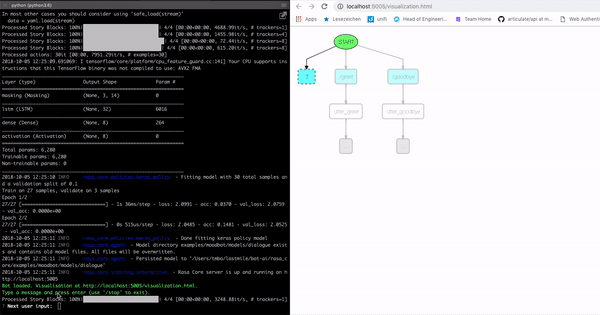Rasa - Interactive Learning (翻译)
这篇文档会介绍如何使用命令行使用interactive learning(互动学习)。
在互动学习模式,当你和机器进行对话的时候,你为机器提供了反馈。这对于探索你的机器能够做什么是很有帮助的,并且这也是发现它犯错的最简单的方式。基于机器学习的对话系统的一个优点是当机器不知道怎么做的时候,你可以教它。
注意:Rasa X提供了UI界面用于交互式学习,见:Annotate Conversations 。
Running Interactive Learning
执行下面的命令开始交互式学习:
1
2
3
4
|
rasa run actions --actions actions&
rasa interactive \
-m models/20190515-135859.tar.gz \
--endpoints endpoints.yml
|
第一个命令启动action服务。
第二个命令开启交互式学习模式。
在交互式学习模式中,Rasa针对每一个NLU预测的结果向你进行确认,然后才能用于Core。下面是一个例子:
1
2
3
4
5
6
7
8
9
10
11
12
13
14
15
16
17
18
|
Bot loaded. Type a message and press enter (use '/stop' to exit).
? Next user input: hello
? Is the NLU classification for 'hello' with intent 'hello' correct? Yes
------
Chat History
# Bot You
────────────────────────────────────────────
1 action_listen
────────────────────────────────────────────
2 hello
intent: hello 1.00
------
? The bot wants to run 'utter_greet', correct? (Y/n)
|
对话历史和slot的值会被打印到屏幕上,这些是你需要确定下一个行为是否正确需要的所有的信息。
在这个例子中,bot选择了正确的行为(utter_greet),因此你输入y。然后我们再次输入y,因为greeting之后的action_listen行为是正确的。我们继续这个循环,和机器进行对话,知道机器选择了一个错误的行为。
Providing feedback on errors
这里我们将使用concertbot例子,可以从此处下载: github repo.
如果你问/search_concerts,机器会建议action_search_concerts,然后action_listen。这个时候输入/compare_reviews。bot可能会选择错误的结果(依赖于训练结果,此处也可能是正确的):
1
2
3
4
5
6
7
8
9
10
11
12
13
14
15
16
17
18
19
20
21
22
|
------
Chat History
# Bot You
───────────────────────────────────────────────────────────────
1 action_listen
───────────────────────────────────────────────────────────────
2 /search_concerts
intent: search_concerts 1.00
───────────────────────────────────────────────────────────────
3 action_search_concerts 0.72
action_listen 0.78
───────────────────────────────────────────────────────────────
4 /compare_reviews
intent: compare_reviews 1.00
Current slots:
concerts: None, venues: None
------
? The bot wants to run 'action_show_concert_reviews', correct? No
|
因为它选择了一个错误的行为,现在我们输入n,由于它选择了错误的行为,我们会得到新的提示,用于询问哪个是正确的action。新的提示中同时给出了模型预测的时候得到的不同action的可能性:
1
2
3
4
5
6
7
8
9
10
11
12
|
? What is the next action of the bot? (Use arrow keys)
❯ 0.53 action_show_venue_reviews
0.46 action_show_concert_reviews
0.00 utter_goodbye
0.00 action_search_concerts
0.00 utter_greet
0.00 action_search_venues
0.00 action_listen
0.00 utter_youarewelcome
0.00 utter_default
0.00 action_default_fallback
0.00 action_restart
|
在这个例子中,bot想要执行的是action_show_concert_reviews,而不是venue。因此我们选择第二个action。
现在,如果我们需要创建一个长对话,我们可以继续和机器进行对话。在任意时刻,都可以通过按Ctrl-C,告诉bot退出。你可以将新创建的故事和NLU数据输出到文件。你也可以回退到出问题的一步。
在下一次训练的时候,一定要将导出的故事和NLU示例与原值的训练数据结合。
Visualization of conversations
在交互训练的过程中,rasa可以绘制当前的会话,和从训练数据中得到的类似的会话,帮助你对你的行为进行追踪。
当交互是会话进行后,你可以在http://localhost:5005/visualization.html进行查看。
如果不需要可视化,可以运行rasa interactive --skip-visualization。
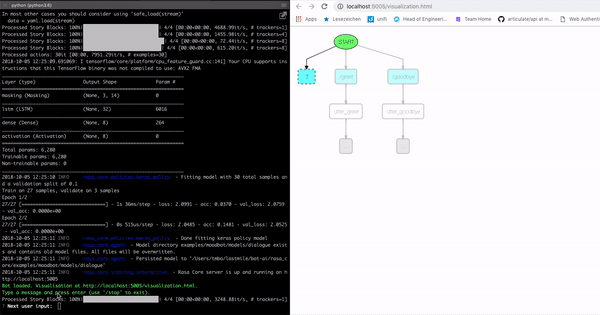
如果你使用FormAction,那么在使用交互式学习的时候,还需要注意一些其他的事情。
form逻辑是咋FormAction类中定义的,而不是故事中定义。机器学习策略不需要学习这个行为。并且,如果你在之后改变了你的form action,如添加或删除一些必要的slot,bot也不应该感到困惑。。当你使用交互学习产生包含form的故事ide时候,被form处理的对话步骤包含form:前缀。这个可以告诉Rasa Core在训练你的其他策略的时候忽略这些步骤。这里没有其他特别需要处理的。
下面是一个例子:
1
2
3
4
5
6
7
8
9
10
11
12
13
14
15
|
* request_restaurant
- restaurant_form
- form{"name": "restaurant_form"}
- slot{"requested_slot": "cuisine"}
* form: inform{"cuisine": "mexican"}
- slot{"cuisine": "mexican"}
- form: restaurant_form
- slot{"cuisine": "mexican"}
- slot{"requested_slot": "num_people"}
* form: inform{"number": "2"}
- form: restaurant_form
- slot{"num_people": "2"}
- form{"name": null}
- slot{"requested_slot": null}
- utter_slots_values
|
每一次用户用所请求的slot或任何一个需要的slot进行一个响应的时候,都会询问你是否希望form action尝试并在返回表单时从用户的消息中提取一个slot。用例子进行解释:
1
2
3
4
5
6
7
8
9
10
11
12
13
14
15
16
17
18
19
20
21
22
23
24
25
26
|
7 restaurant_form 1.00
slot{"num_people": "3"}
slot{"requested_slot": "outdoor_seating"}
do you want to sit outside?
action_listen 1.00
─────────────────────────────────────────────────────────────────────────────────────
8 /stop
intent: stop 1.00
─────────────────────────────────────────────────────────────────────────────────────
9 utter_ask_continue 1.00
do you want to continue?
action_listen 1.00
─────────────────────────────────────────────────────────────────────────────────────
10 /affirm
intent: affirm 1.00
Current slots:
cuisine: greek, feedback: None, num_people: 3, outdoor_seating: None,
preferences: None, requested_slot: outdoor_seating
------
2018-11-05 21:36:53 DEBUG rasa.core.tracker_store - Recreating tracker for id 'default'
? The bot wants to run 'restaurant_form', correct? Yes
2018-11-05 21:37:08 DEBUG rasa.core.tracker_store - Recreating tracker for id 'default'
? Should 'restaurant_form' validate user input to fill the slot 'outdoor_seating'? (Y/n)
|
这里用户要求停止form,bot回复用户是否不需要继续了。用户说他们想要继续。这里,outdoor_seating有一个form_intent slot mapping,将/affirm映射到True。因此,用户输入会被填充到那个slot。但是,这个例子中,用户仅仅对do you want to continue?这个问题进行回复,因此你选择n,用户输入将不会被校验。机器将继续询问outdoor_seating slot。